
This document describes the basic steps required to download, install, set up, and run the RTView Data Server for RTView Cloud, so you can view your performance metrics in RTView Cloud.
Log in to your RTView Cloud account at https://rtviewcloud.sl.com. (open link in new tab of your browser)
If you do not have an RTView Cloud account, go to https://rtviewcloud.sl.com/register (open link in new tab of your browser)and follow the instructions to create your account.
Once you have logged in, RTView Cloud displays.

The RTView Cloud Support Home page displays.

Click the Downloads button.
The RTView Cloud Downloads page displays.
Scroll down to the RTView DataServer region and click the Terms and Conditions link to view the SL Corporation - End User License Agreement, click the I agree to the Terms and Conditions check box, and then click the Download RTView DataServer button.
The RTView Cloud Downloads page displays.

Click the RTViewDataServer_<version>.zip file.
The compressed file is saved to your machine.
Extract All (Windows)/unzip (UNIX/Linux) the file to the directory of your choice. For UNIX/Linux, use unzip -a to unzip the file.

Open a command window and set the JAVA_HOME environment variable to point to your Java Installation.
For example:
export JAVA_HOME=/opt/Java/jdk1.7.0 (UNIX/Linux)
set JAVA_HOME=/opt/Java/jdk1.7.0 (Windows)
start_server.bat (Windows)
./start_server.sh (UNIX/Linux)

2018-05-15 09:14:03,779 INFO main - [rtview] 2018-05-15 09:14:03.779:INFO:oejs.Server:main: Started @11624ms

The RTData Server List page displays.


Name: Type the name you want to use for the server.
Host/URL: Enter the following: http://localhost:3270/rtvquery
Type: Select Data.
Authorization Type: Do not select an 'Authorization Type'. Leave this option empty.
Once saved, the newly added server displays in the RTData Server List.
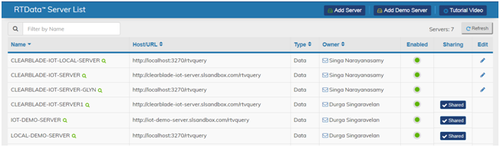
You've successfully downloaded, installed and run the RTView DataServer in your computer and added it to RTData Server List in RTView Cloud.