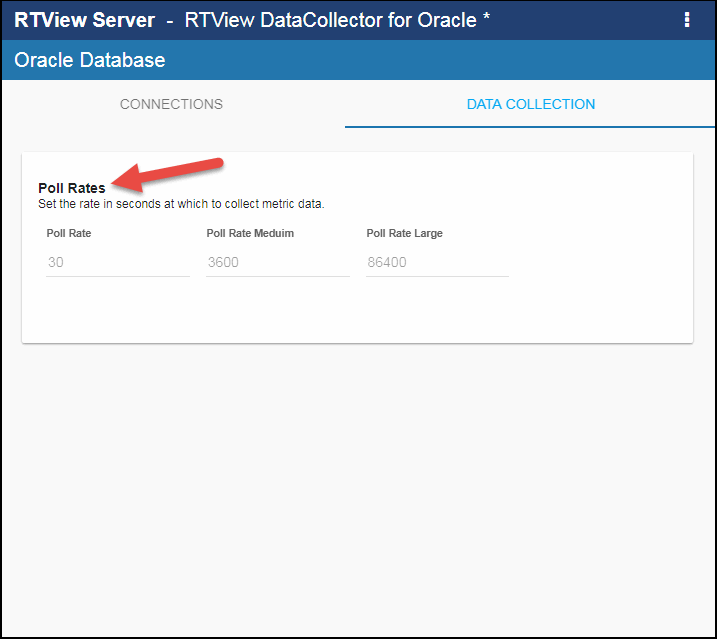Configuring Oracle Database for DataCollector, Version 5.1.1
This section describes the required configurations as well as the optional configurations available for the Solution Package for Oracle Database in the RTView Configuration Application. You must define the classpath to the Oracle JDBC jar files and you must also define data source connections for each connection that you want to monitor.
Configuring Data Collection
To configure data collection:
- Navigate to the Solution Package Configuration > Oracle Database > CONNECTIONS tab.
- On the CONNECTIONS tab, provide the correct full path to the directory containing the Oracle JDBC jar files in the Classpath field.
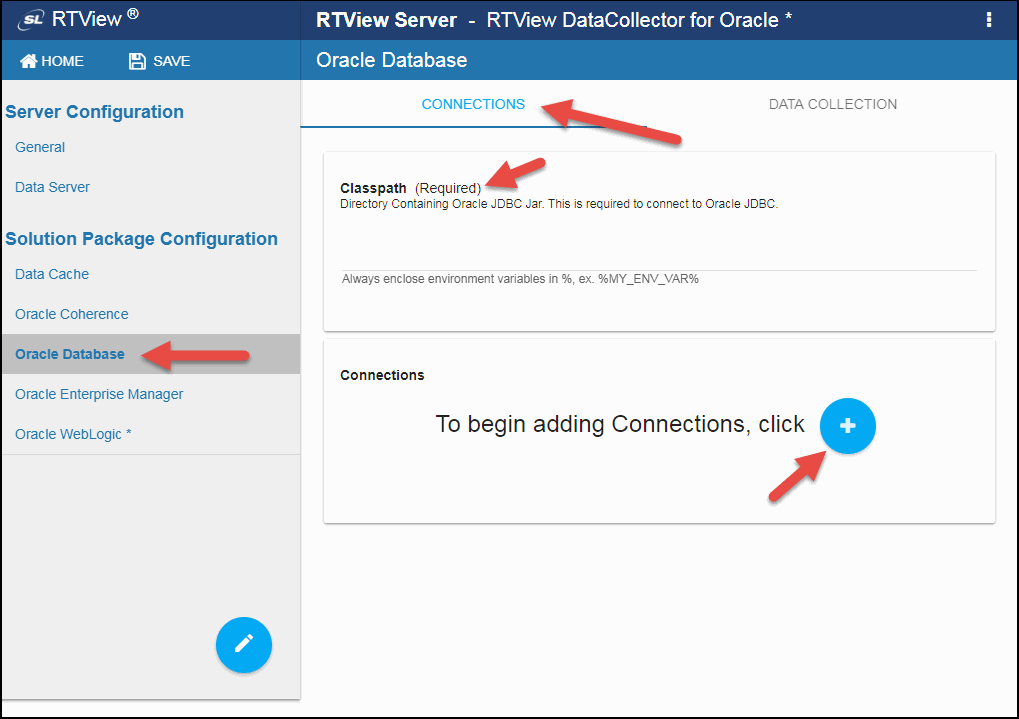
- Click the
 icon.
icon.
The Add Connection dialog displays.
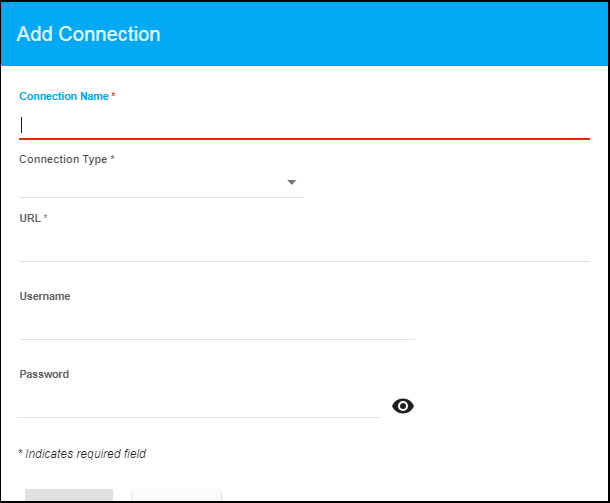
- Specify the connection information and click Save where:
Connection Name: Enter the name of the connection.
Connection Type: Select the type of connection (RAC, Standard, or XE).
URL: Specify the path to the Oracle Database to which you want to connect.
Username: The username used when connecting to the database. This field is only required when the connection has been secured.
Password: The password used when connecting to the database. This field is only required when the connection has been secured. By default, the password entered is hidden. Click the ![]() icon to view the password text.
icon to view the password text.
Once saved, the new connection displays in the Connections region on the CONNECTIONS tab.
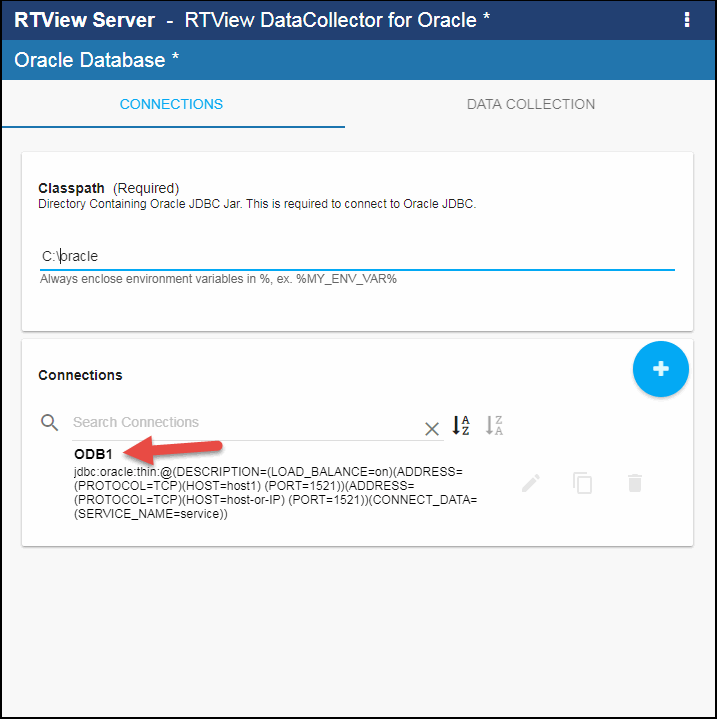
- Repeat the previous two steps for each connection to be monitored.
- If you want to modify the default values for the update rates for all caches, you can update the default polling rates in Solution Package Configuration > Oracle Database > DATA COLLECTION > Poll Rates. The following cache(s) are impacted by the settings in these fields:
Poll Rates: OraInstanceInfo, OraInstanceSessionStats, and OraInstanceQueryExecStats.
Poll Rates Medium: OraInstancePerformanceStats, OraInstanceHitRatio, and OraDatabaseTablespaceUsage.
Poll Rates Large: OraDatabaseDiskUsage
Note: When modifying your update rates, you should take your system architecture and number of elements per cache into account and ensure that you are not changing your update rates to values that might negatively impact system performance.