Configuring Docker for Data Collector, Version 5.1.1
The Solution Package for Docker is an easy to configure and use monitoring system that gives you extensive visibility into the health and performance of your Docker Engines, Docker Containers, and the applications that rely on them. This section describes how to collect the Docker data that you want to monitor.
Configuring Data Collection
The Solution Package for Docker relies on a customized version of the cAdvisor (Container Advisor) daemon that sends formatted JSON to an RTView data server. This daemon is provided as a Docker image. For more information on loading this image into Docker, see the README file in the /RTViewDataServerInfra/rtvapm/dockermon/agents/cadvisor-rtview directory. This part of the Docker configuration is required.
Changing the Default Port (Optional)
The default port used for data collection is defined in the “RTView Configuration Application” under Server Configuration > General > Ports.
To modify the default, perform the following:
- Open the “RTView Configuration Application” and navigate to Server Configuration > General > GENERAL (tab) > Ports.
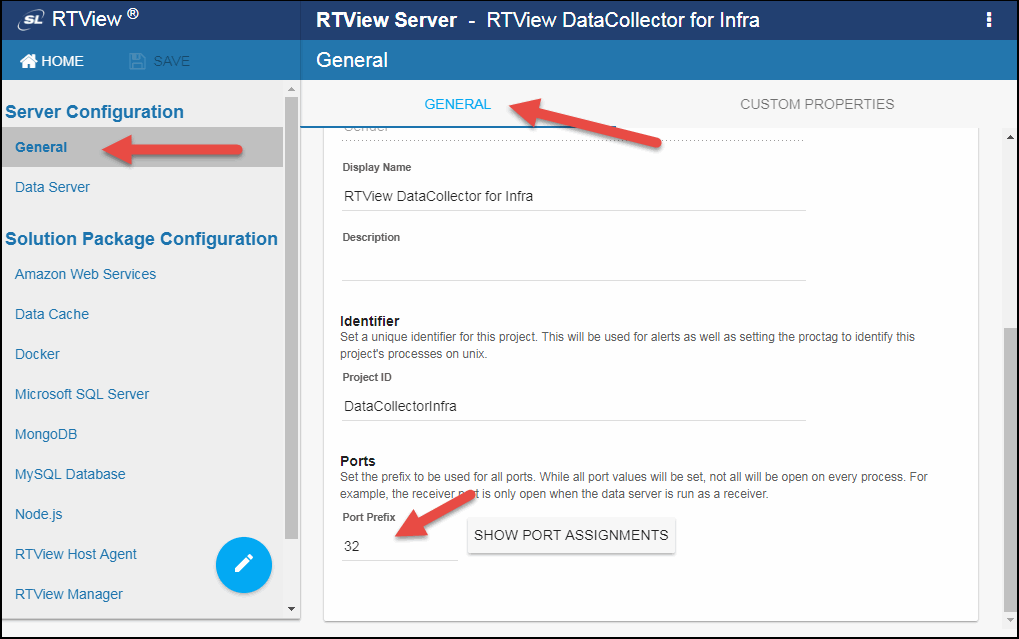
- Specify the Docker rtvhttp data adapter port prefix to which you want to connect (to enable the Monitor to collect data). The last two numbers in the HTTP Port are automatically set to 75. You can click the SHOW PORT ASSIGNMENTS button to see the default port assignments. For example, if you specify 32 as the Port Prefix, then the combined port will be 3275.
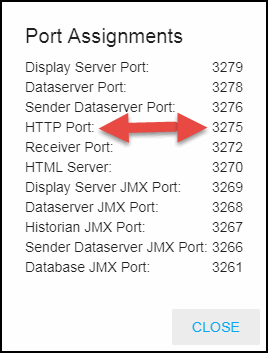
- SAVE your changes in the RTView Configuration Application.
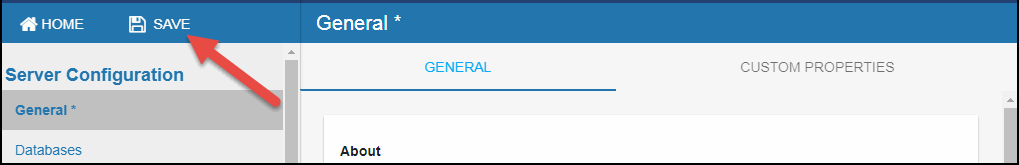
- To apply the changes you made, you must restart the data server, which can be done by clicking the
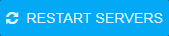 button that appears once changes have been saved. Clicking this button automatically restarts the data server and takes you back to the projects page, which will require you to wait for a couple of minutes for the data server to restart. Once the data server has restarted, you can select the project again to verify your changes. Note that this process only restarts the data server.
button that appears once changes have been saved. Clicking this button automatically restarts the data server and takes you back to the projects page, which will require you to wait for a couple of minutes for the data server to restart. Once the data server has restarted, you can select the project again to verify your changes. Note that this process only restarts the data server.