Configuring RTView Manager for DataCollector, Version 5.2
This section describes how to collect data from the RTView Servers you want to monitor. Using the RTView Configuration Application, you can provide server details to establish connections and modify the poll rate interval for collecting data. For changes made in the RTView Configuration Application to take place, you must restart your data server after making and saving your changes.
Configuring Data Collection
This section describes how to establish the data connection for Solution Package for RTView Manager. This part of the configuration is required.
To configure data connections for the Solution Package for RTView Manager:
- Navigate to Solution Package Configuration > RTView Manager from the list.
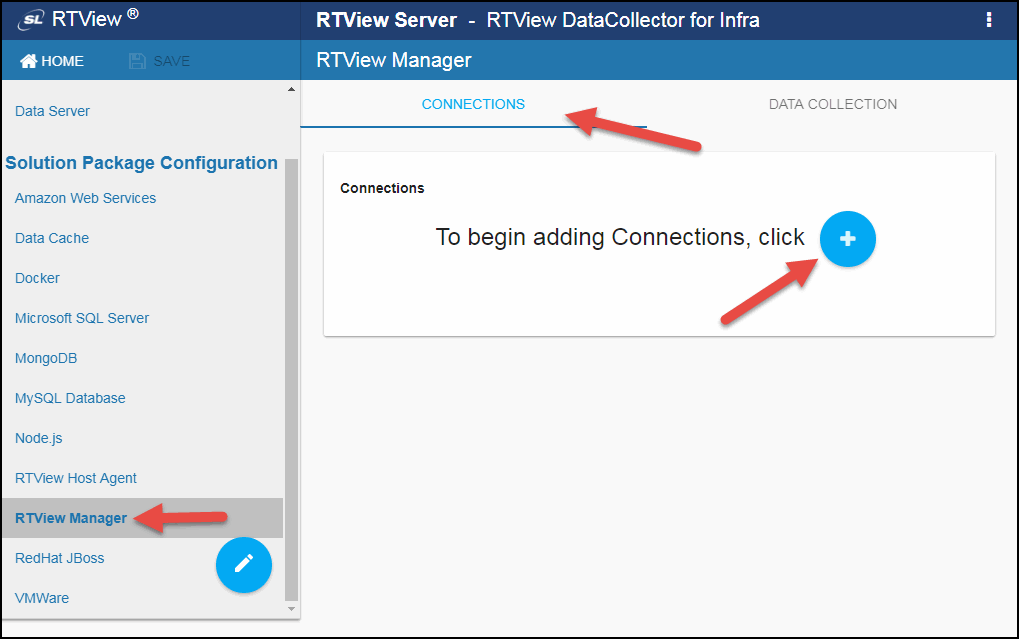
- On the CONNECTIONS tab and in the Connections region, click the
 icon.
icon.
The Add Connection dialog displays.
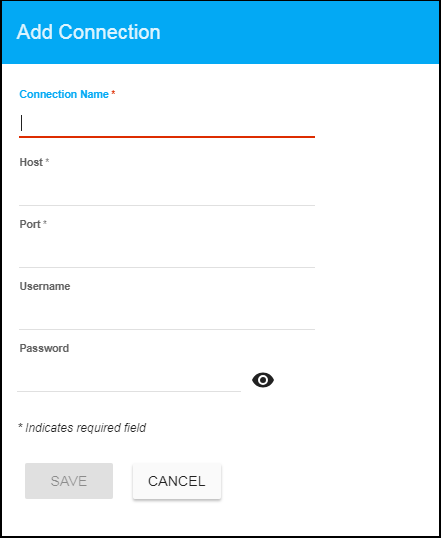
- Specify the connection information and click SAVE where:
Connection Name: Name to use when referencing this connection. This must be unique.
Host: Host name or IP address of the MBean server.
Port: Port exposed by your MBean server.
Username: The username is used when creating the connection to the host. This field is optional.
Password: This password is used when creating the connection to the host. This field is optional. By default, the password entered is hidden. Click the ![]() icon to view the password text.
icon to view the password text.
The newly created connection displays in the Connections region. Repeat the last two steps for each server to be monitored.
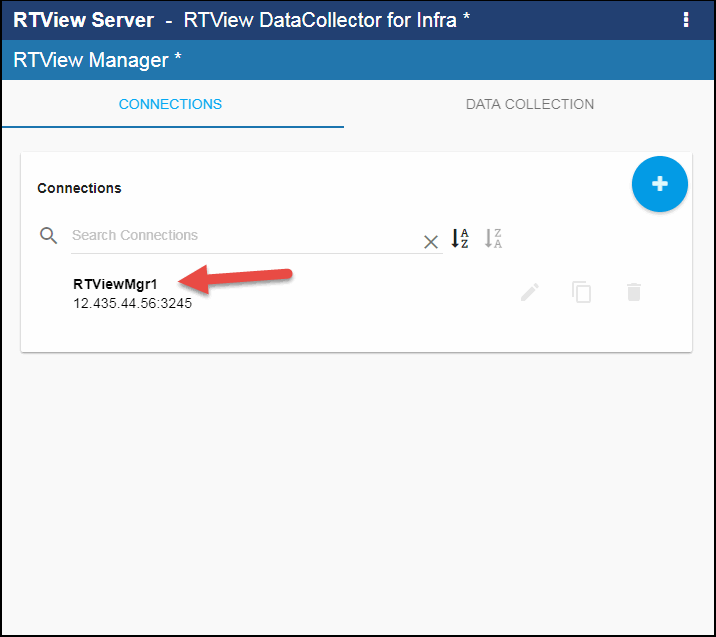
- You can optionally modify the Poll Rates (query interval, in seconds) that will be used to collect the metric data for all RTView Manager caches in Solution Package Configuration > RTView Manager > DATA COLLECTION > Poll Rates.
Note: When modifying your update rates, you should take your system architecture and number of elements per cache into account and ensure that you are not changing your update rates to values that might negatively impact system performance.
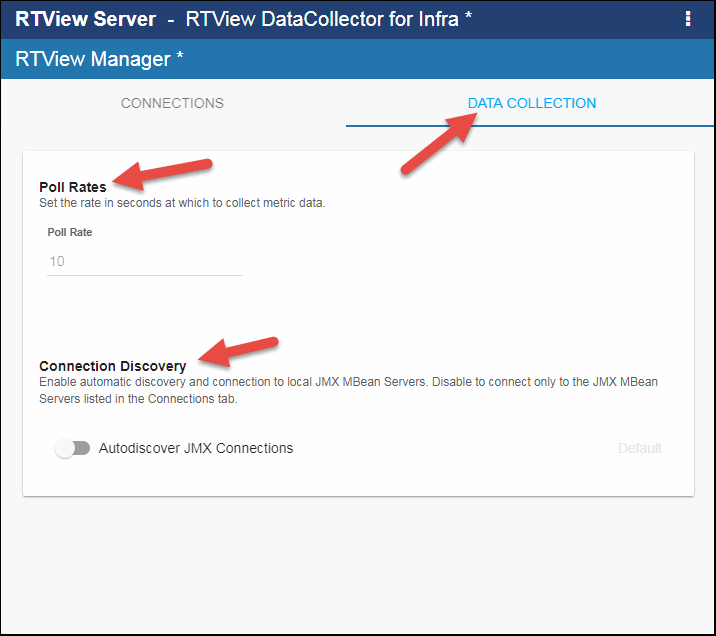
- Optionally, you can enable the Autodiscover JMX Connections option to automatically discover and connect to all local JMX MBean Servers in Solution Package Configuration > RTView Manager > DATA COLLECTION > Connection Discovery. Disable this option to connect only to the JMX MBean Server listed in the Connections tab.