Configuring VMWare for DataCollector, Version 5.2
This section describes the required configurations as well as the optional configurations available for the Solution Package for VMWare in the RTView Configuration Application. You must define the classpath to the vSphere Java API file and you must also define data source connections for each vCenter server that you want to monitor.
Configuring Data Collection
Use the RTView Configuration Application to configure your data collection:
- Navigate to Solution Package Configuration > VMWare > CONNECTIONS tab.
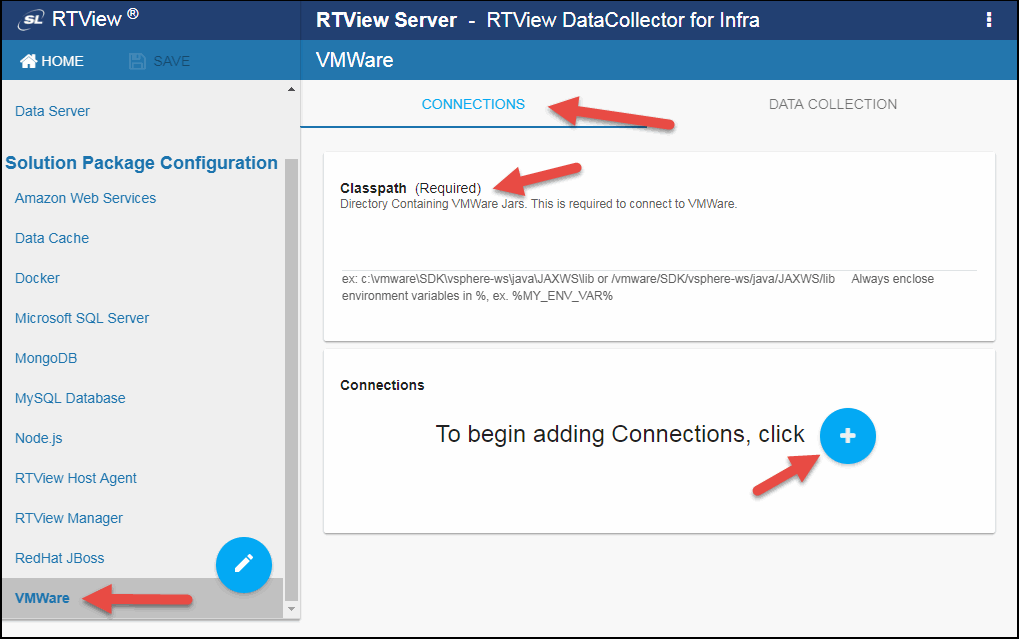
- On the CONNECTIONS tab, enter the full path to the directory containing the vSphere Java API in the Classpath field. Enter the path to reflect the location of this jar on your host. If necessary, download and install the jar from https://developercenter.vmware.com/web/sdk/55/vsphere-management. Version 5.5 of the vSphere management SDK is recommended, but the monitor should function with later versions.
- To add connections to your vCenter servers, click the
 icon.
icon.
The Add Connection dialog displays.
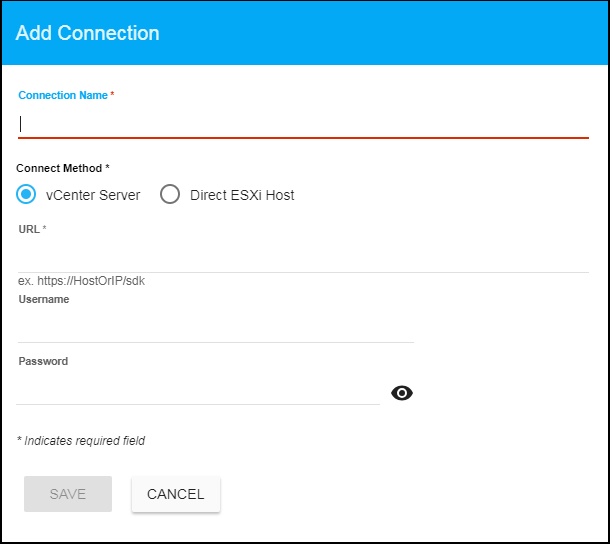
Specify the connection information and click SAVE where:
Connection Name: The name of the connection. The Connection Name specifies the name you want to define for the vCenter Server or Direct EXSi Host that will be used in the VMware displays.
Connect Method: Select either vCenter Server or Direct EXSi Host as the connect method.
URL: Enter the complete URL for the vCenter Server or Direct EXSi Host. A comma-separated list of URLs is used to designate fault tolerant server pairs.
Username: The username is used when creating the connection to the vCenter Server or Direct EXSi Host. This field is optional.
Password: This password is used when creating the connection to the vCenter Server or Direct EXSi Host. This field is optional. By default, the password entered is hidden. Click the ![]() icon to view the password text.
icon to view the password text.
Repeat the last two steps for any additional vCenter servers or EXSi hosts to which you want to connect.
- You can optionally modify the Poll Rates (query interval, in seconds) that will be used to collect the metric data for various general and disk usage caches in Solution Package Configuration > VMWare > DATA COLLECTION > Poll Rates.
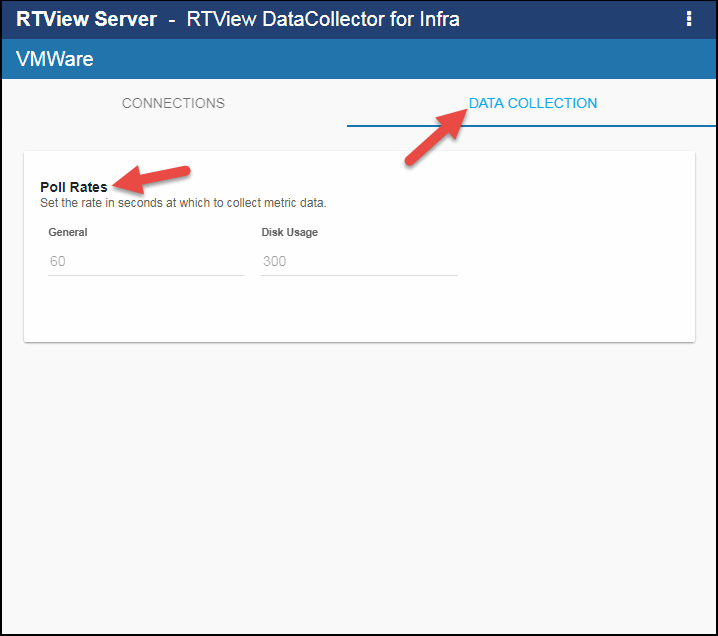
General Caches
Update the polling rate for the General field to modify the default polling rate for the VmwHostRuntimeStatus, VmwVirtualMachines, VmwVmRuntimeStatus, VmwVmDiskUsage, VmwHostSystems, VmwHostSystemHealthInfo, VmwDatastoreHosts, VmwHostPhysicalNIC, VmwHostVirtualNIC, VmwDatastoreVMs, VmwDatastoreRuntimeStatus, VmwNetworkRuntimeStatus, VmwClusterComputeResources, VmwEvents, and VmwAlarms caches.
Disk Usage Caches
Update the polling rate for the Disk Usage field to modify the default polling rate for the VmwVmDiskUsage cache.