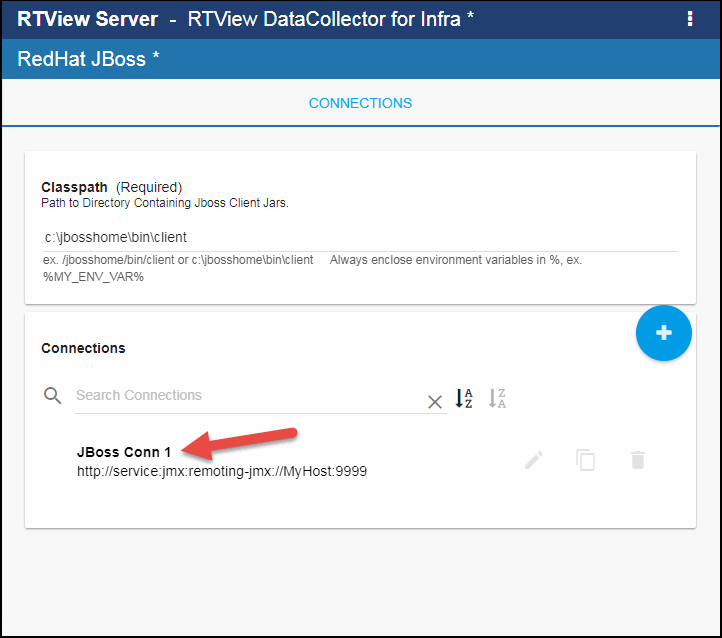Configuring RedHat JBoss for DataCollector, Version 5.2
This section describes the required configurations as well as the optional configurations available for the Solution Package for RedHat JBoss in the RTView Configuration Application. You must define the classpath to the vSphere Java API file and you must also define data source connections for each connection that you want to monitor.
Configuring Data Connection
Use the RTView Configuration Application to configure your data collection.
- Navigate to Solution Package Configuration > RedHat JBoss from the list.
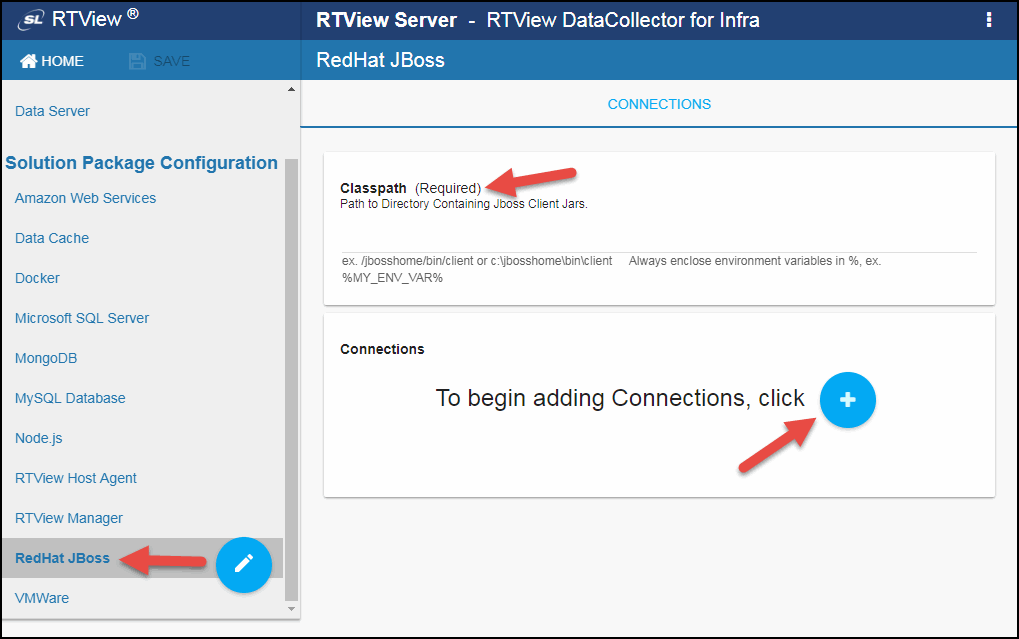
- On the CONNECTIONS tab, provide the correct full path to the directory containing the RedJat JBoss client jar files in the Classpath field.
- In the Connections region, click the
 icon.
icon.
The Add Connection dialog displays.
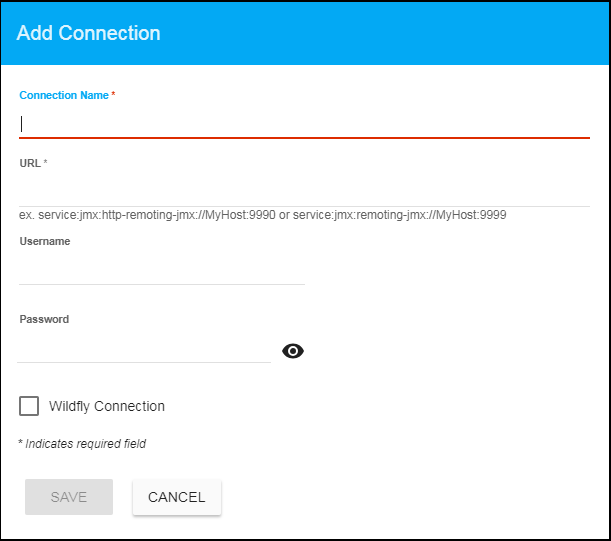
- Specify the connection information and click SAVE where:
Connection Name: Enter the desired name for the connection.
URL: Enter the complete URL for the connection.
Username: The username is used when creating the connection to the host. This field is optional.
Password: This password is used when creating the connection to the host. This field is optional. By default, the password entered is hidden. Click the ![]() icon to view the password text.
icon to view the password text.
Wildfly Connection: Select this check box if the connection you are creating is a JBOSS Wildfly connection.
The newly created connection displays in the Connections region.