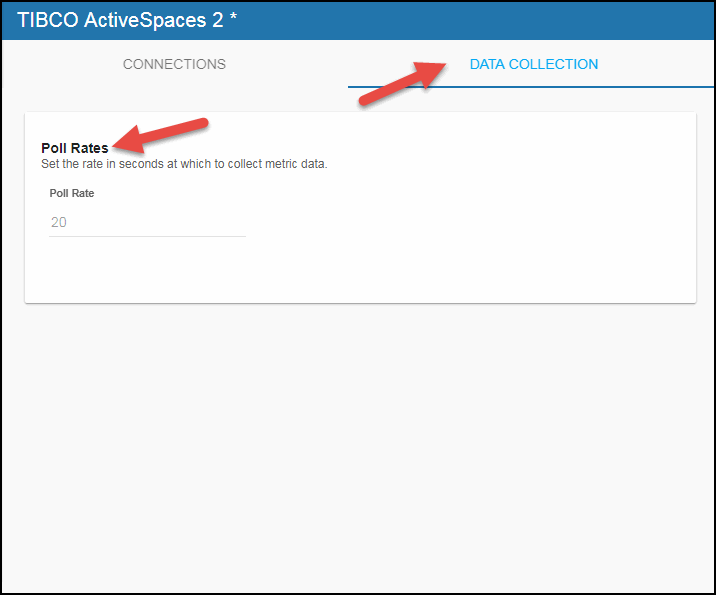Configuring TIBCO ActiveSpaces 2 for DataCollector, Version 5.1.1
This section describes the required configurations as well as the optional configurations available for TIBCO ActiveSpaces in the RTView Configuration Application.
Configuring Data Collection
- Navigate to Solution Package Configuration > TIBCO ActiveSpaces 2 > CONNECTIONS tab.
- On the CONNECTIONS tab, provide the correct full path to the directory containing the TIBCO Active Spaces 2 JDBC jar file in the Classpath field. For example:
%RTVAPM_HOME%/../ext/tibco/as/2.1.6/as-common.jar
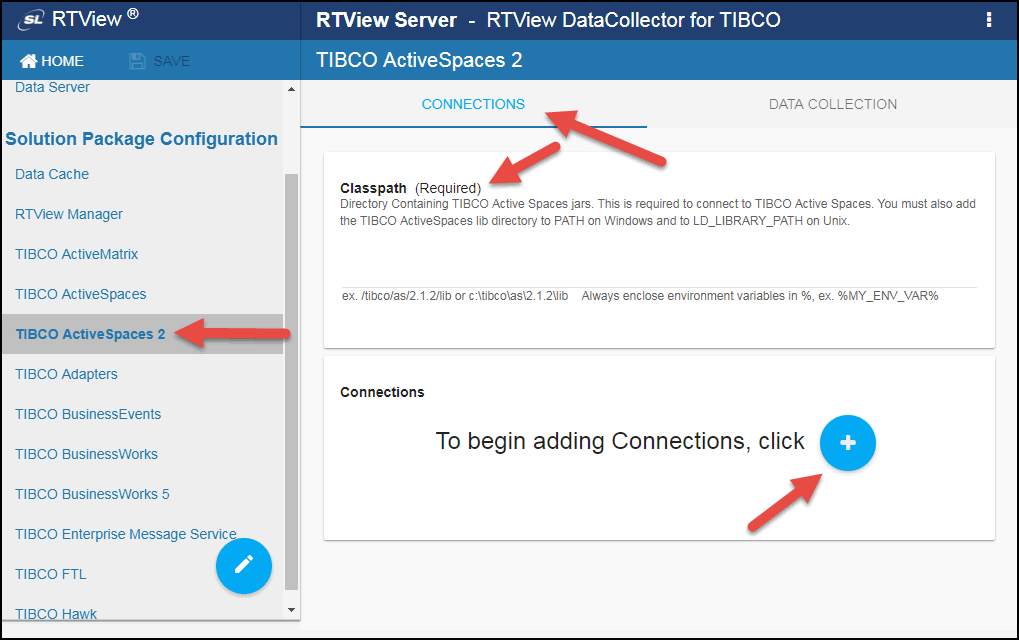
- In the Connections section, click the
 icon.
icon.
The Add Connection dialog displays.
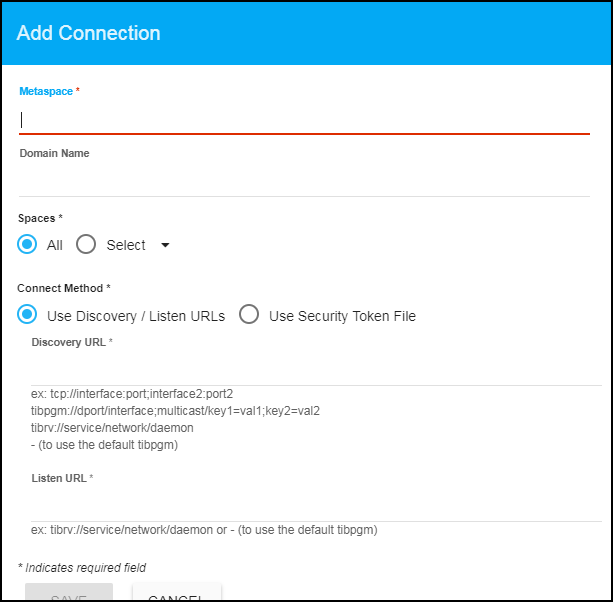
- Enter the metaspace name, the domain name(s), connection name(s), and space name(s) to which you want to view data and click Save to connect to your metaspace, where:
Metaspace - the name of the metaspace to be monitored.
Domain Name - arbitrary name that can be used to differentiate collectors when their results are aggregated into a common cache at the central rtview collection server.
Spaces - Click All to monitor all spaces in the metaspace, or click Select to specify a semi-colon separated list of space names that you want to monitor.
Connect Method - Select from the following two options:
Use Discovery / Listen URLs - the following two fields display when you select this option:
Discovery URL - If your dataserver is on the same subnet as your metaspace cluster (the recommended method), specify this field using the following format:
tcp://interface:port;interface2:port2;interface3:port3 tibpgm://dport/interface;multicast/key1=value1;key2=value2;key3=value3 tibrv://service/network/daemon
Set this field to "-" to accept the default "tibpgm".
If your data server is a remote client and you set up an as-agent as follows:
java -jar as-agent.jar -name as-agent0 -metaspace <metaspace> -remote_listen tcp://<agent-host-ip>:<agent-port>
Then you would configure the Discovery URL as follows:
Discovery URL=tcp://<agent-host-ip>:<agent-port>?remote|true listen=tcp://<dataserver-host-ip>:<dataserver-port>
Note: Using the syntax "remote|true" instead of "remote=true" is a work-around for a limitation of the RTView connection property parser.
Listen URL - If your data server is on the same subnet as your metaspace cluster (the recommended method), specify this field using the following format:
tcp://interface:listen_port
Set this field to "-" to accept the default. Since release 1.1.1 of ActiveSpaces, the listen URL port now defaults to 50,000, instead of randomly choosing a port above 30,000. If the port is already in use, the port number is automatically incremented to the first available port.
Use Security Token File - the following two fields display when you select this option:
Security Token File - Enter the directory path to the security token file. If you copy the security token file to the current project directory, the path can be eliminated and just the name of the security token file can be entered. If you specify the security token, you should not use the discovery parameter since discovery values are defined in the security token file.
Identity Password - Enter the value of the password used to create the safe identity password required with the security token file.
Authentication User - The username to be used to authenticate. This field is optional.
Authentication Password - The password for the authentication user. This field is optional.
Authentication Key File - The full path for a file containing the key to use for authentication. This field is optional.
Authentication Domain - The (Windows) domain name for user authentication. This field is optional.
The newly created connection displays in the Connections section.
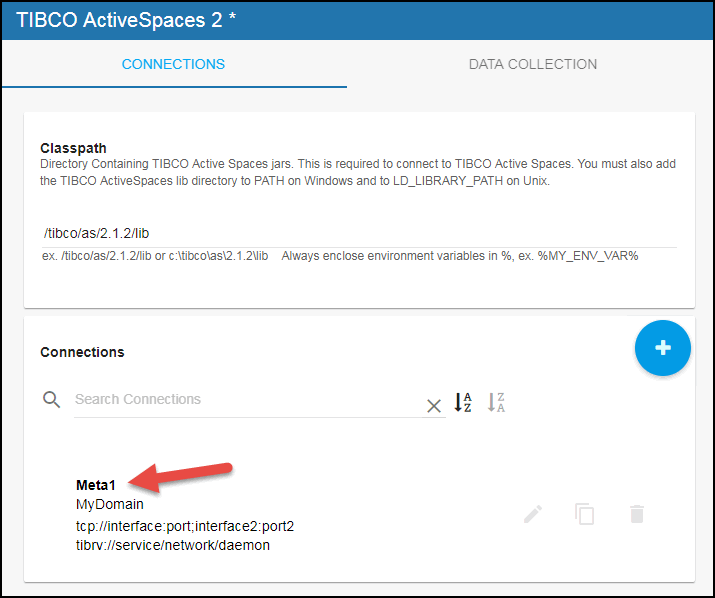
- Optionally, you can specify the Poll Rates (query interval, in seconds) that will be used to collect the metric data for all caches by clicking on the DATA COLLECTION tab and entering the desired polling rate. The caches impacted by this field are: TasQueryStats, TasSpaceStatistics, TasMemberStatistics, TasMembers, TasMetaspaces, and TasSeeders.