Configuring TIBCO BusinessEvents for DataCollector, Version 5.1.1
This section describes the required configurations as well as the optional configurations available for TIBCO BusinessEvents in the RTView Configuration Application. You configure the Data Servers by defining data source connections for each TIBCO BusinessEvents engine that you want to monitor. There are two agent types that you can configure: Inference Agents and Cache Agents.
Before You Get Started
- The memory setting for BusinessEvents projects must be set to Cache. The "in memory" memory management setting does not expose the MBeans queried by the Monitor. This means that your project must use a cluster of both inference and cache agents. Inference-only configurations are not supported, since the JMX MBean data is not available.
- Your BusinessEvents (inference and cache) engines must be JMX-enabled. For example, to start a simple BusinessEvents cluster on the command line, type:
start be-engine --propFile be-engine.tra -n TestCache --propVar jmx_port=58700 -c yourBeProjectCDD.cdd -u cache yourBeProjectEAR.ear
be-engine --propFile be-engine.tra -n TestInf --propVar jmx_port=58701 -c yourBeProjectCDD.cdd -u default yourBeProjectEAR.ear
Configuring Data Collection
- Navigate to Solution Package Configuration > TIBCO BusinessEvents > CONNECTIONS tab.
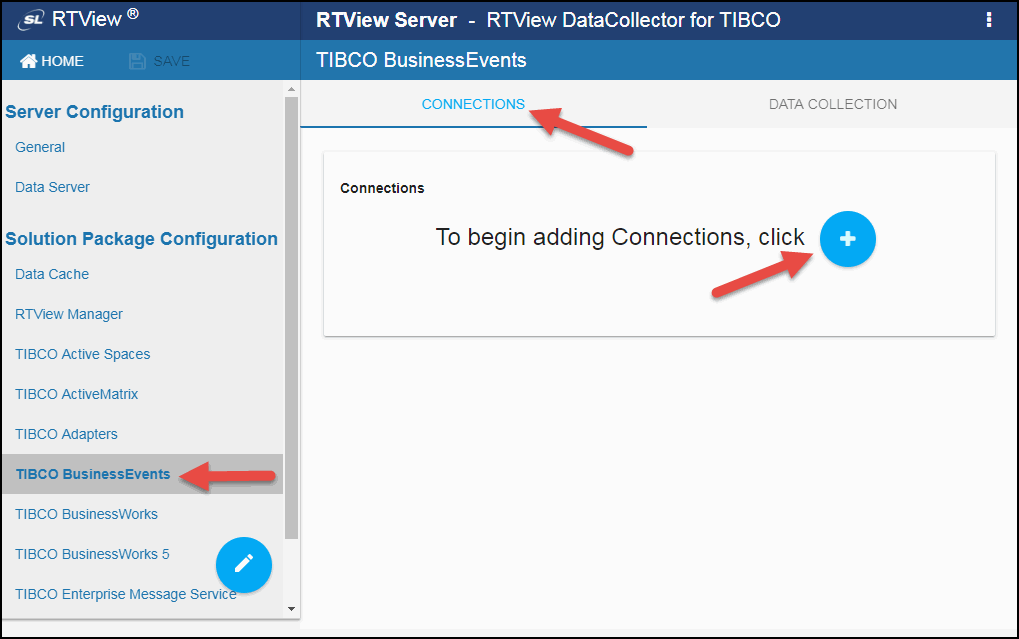
- On the CONNECTIONS tab, click the
 icon to add connections to your BEMON engines.
icon to add connections to your BEMON engines.
The Add Connection dialog displays.
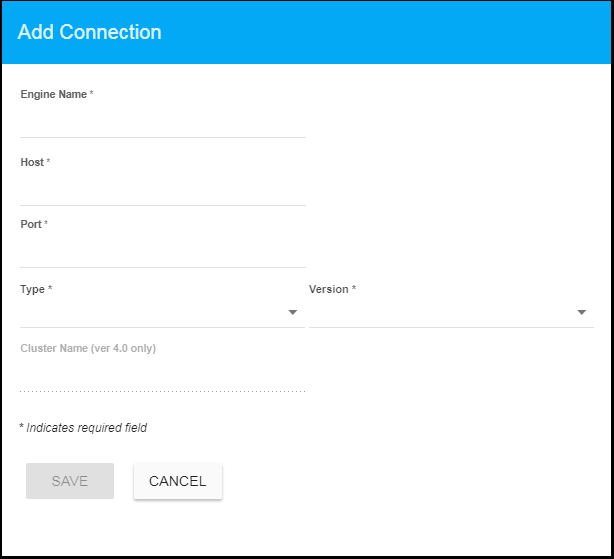
- Enter the Engine Name, the Host, the Type, the Version, and the Cluster Name (if Version selected was 4.0) for the engine to which you want to connect (to enable the Monitor to collect data) and click SAVE where:
Engine Name: the data source connection name used by the Monitor (it is not related to any TIBCO BusinessEvents configuration). Choose a descriptive name as the name appears in the Monitor displays for end-users. It should match the name specified in the first property.
Host: resolves to the address of the system where the TIBCO BusinessEvents engine is running. Specify a unique hostname/port combination for each JMX connection. The hostname can be an IP address or a name that is resolvable via DNS or other network name resolution method used on the host.
Port: the TCP port number assigned to the agent for monitoring via JMX. This port number is usually set in the engine's .tra file (java.property.be.engine.jmx.connector.port=%jmx_port%) and on the command line (--propVar jmx_port=58700).
Type: Select the BusinessEvents engine type (Cache or Inference).
Version: Select the BusinessEvents Version for the engine.
Cluster Name: Specify the name of the cluster in which the engine resides. This field is only active if you selected version 4.0 in the Version field, and is intended to provide a solution if you have BusinessEvents nodes running on Java version 1.6.0_30 or earlier.
NOTE: The BusinessEvents Solution Package requires Java version 1.6.0_31 or later, as it depends on JMX support for wild-carded queries to auto-discover BE cluster names.
Your newly created engine connection displays in the CONNECTIONS tab.
- Repeat the above steps to create any additional connections to BusinessEvents engines.
- Optionally, if you want to modify the default values for the update rates for the BusinessEvents caches, you can update the default polling rates for the TIBCO BusinessEvents caches in Solution Package Configuration > DATA COLLECTION > Poll Rates.
