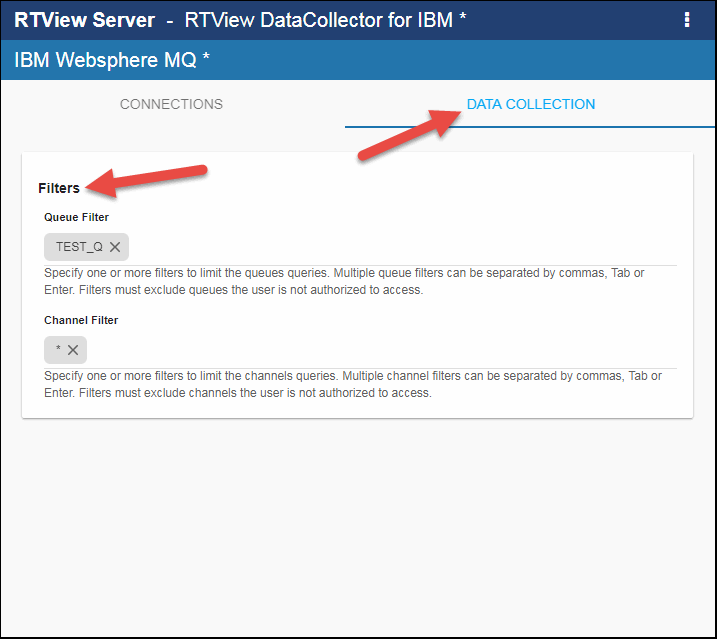Configuring IBM WebSphere MQ for DataCollector, Version 5.1.1
This section describes the required configurations as well as the optional configurations available for the Solution Package for IBM WebSphere MQ in the RTView Configuration Application. You must define the classpath to the IBM MQ jar files and you must also define data source connections for each connection that you want to monitor.
Configuring Data Collection
To configure data collection:
- Navigate to the Solution Package Configuration > IBM WebSphere MQ > CONNECTIONS tab.
- On the CONNECTIONS tab, provide the correct full path to the directory containing the IBM MQ jar files in the Classpath field.
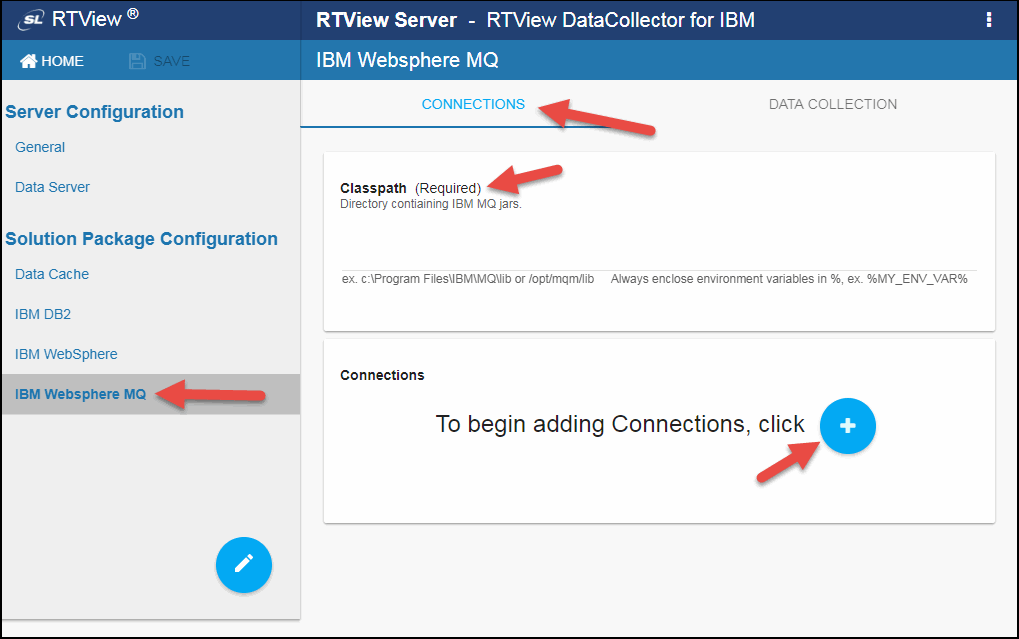
- Click the
 icon.
icon.
The Add Connection dialog displays.
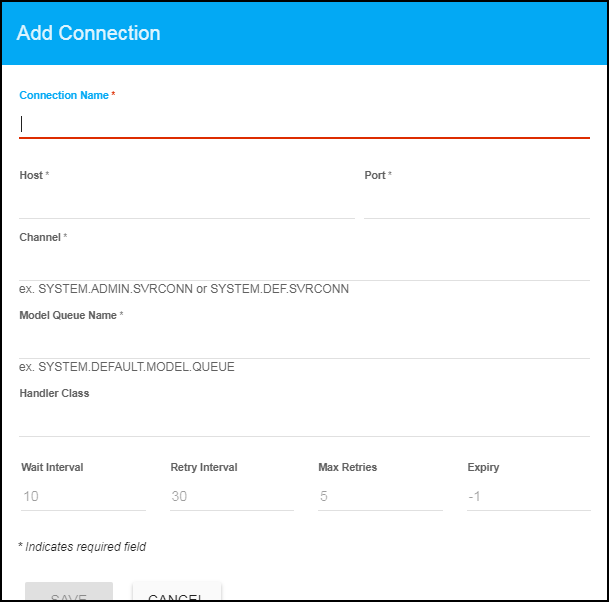
- Specify the connection information and click SAVE where:
Connection Name: Name to use when referencing this connection.
Host: Name or IP address of the host computer.
Port: Port number of the connection.
Channel: Client Channel to use for this connection (use SYSTEM.DEF.SVRCONN).
Model Queue Name: Named model queue of the connection.
Handler Class: Specify the user-defined handler class name you want to use for the connection.
Wait Interval: Wait interval (in seconds) between attempts to create a connection. The default value is 10 seconds.
Retry Interval: Minimum interval (in seconds) between connection retry attempts. The default value is 30 seconds.
Max Retries: Maximum number of subsequent connection retry attempts. A retry will only be attempted when the initial connection failed or when a broken connection error has occurred. When a successful connection has been made, the connection attempt counter is reset to zero. If set to 0, only an initial connect attempt is made for this connection. If set to -1, unlimited connection attempts will be made until a connection is established, which may be useful when MQ servers are cycled for maintenance, or the servers are expected to be down for a period of time and a connection is wanted when the servers come back up. The default value is 5.
Expiry: The time (in seconds) in which the attempt to connect to the data source will expire. The default value is -1, which means the connection will not expire.
Once saved, the new connection displays in the Connections region on the CONNECTIONS tab.
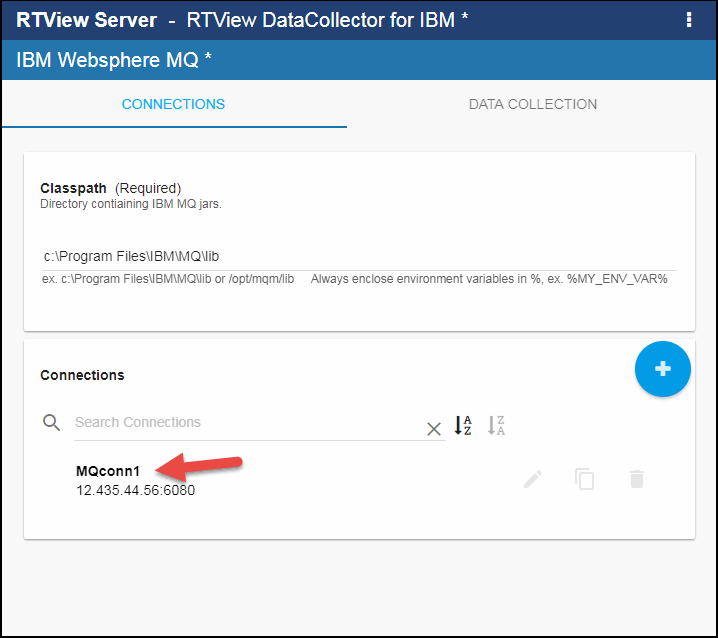
- Repeat the previous two steps for each connection to be monitored.
- You can optionally define queue and channel filters in the Filters region on the DATA COLLECTION tab. The Queues Filter filters incoming data from the MqQueues cache and the Channel Filter filters incoming data from the MqChannels and MqBrokers caches.The filter name displays in the field after entering the name and typing a comma or by clicking the Tab or Enter key. You can enter more than one filter in each field. Once the filter is specified, you can delete the filter by clicking the X next to the name.